Video Copy and Conversion Basics
When converting video formats or copying video, there are some basic things to keep in mind in order to accomplish the conversion or copy and maximize the quality of the video in the new format. These include:
- Analog or digital video
- Media formats
- Digital file types
- Connections
Usually these become less of a concern if you using a DVD recorder, DVR, or VCR to record the content, these since formats and media are somewhat transparent to the user. You simply connect the devices, put the right disk or tape in, and start recording.
Digital or Analog
Most of us are aware of the difference between digital and analog video formats. Analog formats are waveforms on magnetic tape. Digital formats are bytes of ones and zeros stored on a disk – either removable or fixed. However, there are also digital formats found on magnetic tape like MiniDV camcorders.
While analog video can be good quality, it is easy to find analog recordings of very poor quality. Sometimes this is due to the poor quality of the initial recording device (i.e. a very cheap VCR or camcorder), and sometimes it is due to poor copying or over copying. Every time an analog video signal is copied it loses quality due to the noise introduced and information lost through the playback heads, the connections, and the record heads – even when good equipment is used.
Anytime an analog signal is part of the copying equation (analog to analog, digital to analog, analog to digital), then maintaining the best possible quality should be a consideration.
With digital video, it is usually easier to capture good quality in the beginning and maintain it no matter how many digital copies are made. The sequences of ones and zeros are easily replicated without any lost information or degradation. However, managing digital video on a computer may mean paying attention to file formats and the video player or editing tools.
Analog Formats
Standard VHS tapes are the most common analog format. Quality of the copy depends on the quality of the signal, the recording/playback device, and selected tape speed. The faster speeds that record less time of content (like two hours versus four hours) provide better quality.
S-VHS and Hi8 are a superior quality format for analog video. S-VHS are the same size and style as a regular VHS cassette, however, it takes an S-VHS capable player to play S-VHS cassettes (which can usually play regular VHS as well). Hi8 is a mini-cassette typically used in camcorders.
Digital Formats
Digital videos are usually on a DVD or in a video format computer file. VCDs can also be used to store and play video files, but this format is rare in the U.S. and other Western countries. Blu-ray is the newest generation of DVD. Blu-ray disks have more video storage ability, and in turn Blu-ray players use a smaller scan wavelength which improves video quality.
Much like the VHS/S-VHS example above, Blu-ray players can play regular DVDs, but regular DVD players can not play Blu-ray. After a DVD is burned or recorded, usually a “finalize” step prepares the DVD to be played on any DVD device.
The issue of digital video file formats (frequently called containers) can get confusing, as they are numerous and have names like MPEG-1, MPEG-2, MPEG-4, RealVideo, WMV, and MVC. Then there are different computer based video players like Quicktime, AVI, and MP4. While generally there is compatibility between formats and players, it isn’t always the case. This is also true of video editing applications. Most programs for PCs and Macs can handle a wide variety of video file formats, but it is best to do some checking before buying an application.
Usually converting one format of video file to another format is no problem. There are plenty of free converter sites, free converter software, and most good video editing applications can convert files or save in most common formats.
The issue with digital video quality, however, is really a matter of compression. Different modes and amounts of compression are employed to conserve the storage space needed for the typically very large video file. The amount and the method of compression can affect the video quality during playback. This is a function of the coding and decoding techniques (codec) used during record, copy, and playback more than the file format or the video player itself. However, the topic of encoding video is bit out the scope of this article. It is easy to find more technical information on the subject if you would like to learn more.
Video Connections
The original video connection was the RCA jack or plug. The RCA video connection on video devices (like VCRs) is usually color coded yellow, and corresponding audio connection are red and black or red and white. Higher quality analog devices may have S-Video connections or Component video connections. These connectors carry different elements of the video signal separately, improving the video quality.
The S-Video and Component connections are used on early versions of DVD players before digital video connections became common, and are still included on most DVD players so the player can still be used with older TVs and other devices that do not have a digital connection. HDMI, however, has become the standard way to connect digital devices. It carries both the video and audio signals in a digital format.
All kinds of video connection adapters are available, however, if you need to connect devices that do not use the same type of connector. These include digital to analog (like HDMI to S-Video) and analog to digital (RCA to HDMI) and even analog to analog (RCA to S-Video). You can even get adapters to connect various digital and analog video connectors to your computer’s USB port, but you will need video software for your computer to capture the video input.
So now that you know some basics about how video is stored and transmitted, you can copy and record you video while maximizing and maintaining the video quality. After all, if you are going to take the time and effort to convert and copy your home movies or other videos, you want to get the most from it.
No Banner to display