
In this section our focus is to teach you the following:
- The Difference Between DVD-R, DVD+R, DVD+R DL, DVD-RW, DVD+RW, DVD-RAM and Other Formats
- The Firmware of Your Burner and Benefits of Upgrading Your Firmware
- The "MEDIA ID" for the Blank Media You Have Purchased
- The Different Surface Types:
- What Do DVD Media Speeds (i.e. 4X, 8X, Dual Layer, etc.) Mean?
- How Much Can Be Stored in the Media That You Buy?
1. Difference Between DVD-R,DVD+R, DVD+R DL, DVD-RW, DVD-RAM and Other Formats
What format does your burner require? DVD+R, DVD+R DL, DVD-R, DVD+RW, DVD-RW, or DVD-RAM?
-
DVD-R Media: A write-once, recordable format. DVD-R drives can write DVD-R discs, which can be written to only once, as opposed to a DVD-RW drive, which can write and rewrite to RW media multiple times. The Authoring Use Drive (635nm Laser) was introduced in 1998 by Pioneer, and the General Use Format (650nm Laser) was authorized in 2000. DVD-R offers a write-once, read-many storage format akin to CD-R and is used to master DVD-Video and DVD-ROM discs.
-
DVD-RW Media: DVD ReWritable. A rewritable DVD format that is similar to DVD+RW, but its capability to work as a random access device is not as good as that of the +RW. DVD-RW has a read-write capacity of 4.7 GB.
-
DVD+R Media: Short for DVD+Recordable, a recordable DVD format similar to a CD-R. A DVD+R can only record data once and then the data becomes permanent on the disc. The disc can not be recorded onto a second time. DVD+R and DVD+RW formats are supported by Philips, Sony, Hewlett-Packard, Dell, Ricoh, Yamaha and others.
-
DVD+RW Media: The DVD Plus RW Alliance is a group of companies that includes Philips and Sony. They propose standards for recordable and rewritable DVDs.
-
DVD+R Dual Layer / Double Layer Media: Double Layer DVD+R media has an amazing 8.5GB of storage capacity. This incredible capacity is enough for up to 4 hours of DVD quality video, 16 hours of VHS quality video or over 120 hours of MP3 audio. Compatible with all current DVD video players and DVD-ROM drives as well as new DVD+R DL drives, the disc is ideal for virtually any business or household application.
Dual-layer DVD-R media offers genuine advantage over the current single layer 4.7GB DVD. The new dual-layer recordable DVD-R disc allows users to read, write or view almost twice the amount of data that is currently possible with the single layer. The advanced technology means that material can be read or recorded on one layer without affecting the other. There's no need to flip sides or change discs.
-
DVD-RAM Media: DVD Random Access Memory is a rewritable DVD disc endorsed by Panasonic, Hitachi and Toshiba. It is a cartridge-based, and more recently, bare disc technology for data recording and playback. DVD-RAM bare discs are fragile and do not guarantee data integrity. The first DVD-RAM drives had a capacity of 2.6GB (single-sided) or 5.2GB (double-sided). DVD-RAM Version 2 discs have double-sided 9.4GB discs. DVD-RAM drives typically read DVD-Video, DVD-ROM and CD media. The current installed base of DVD-ROM drives and DVD-Video players cannot read DVD-RAM media.
2. The Firmware of Your Burner and Benefits of Upgrading Your Firmware
Before purchasing DVD Media for your burner, find out the firmware version of your burner. Use the program DVD Identifier to find out the the following information: What is the current firmware on your burner? Use DVD Identifier to figure this out.
What is firmware? Firmware is the programming instructions contained on a ROM chip within the DVD recorder. This tells the recorder how to respond to commands issued by the computer software. Some firmware is flash-upgradeable, meaning you can upgrade the firmware by running a piece of software on the computer attached to the recorder. Other firmware is coded into a non-rewriteable chip, so the entire chip must be changed in order to upgrade the firmware. Many compatibility issues with different DVD Media can be solved by upgrading your firmware to the latest version.
3. The "MEDIA ID" for the Blank Media You Have Purchased
You can get the Media Code of your Blank DVD Media by using the software DVD Identifier . Knowing the MEDIA ID of the media you purchased puts you at an advantage. When you find a good brand of blank dvd media for your burner, you can stick with the same dvd media as long as the MEDIA IDs match.
4. The Different Surface Types:
Branded: Manufacturer logo is printed on the surface. Surface color varies depending on the brand and model. Surface is not printable but can be written on using most soft, felt-tipped markers. Ballpoint pens should not be used as it may damage the disc.
Hardcoat: Protective layer added to make the disc more resistant to fingerprints and scratches and also to repel dirt and dust.
Silver Matte: Non-reflective, lustrous silver appearance. Surface is thermal printable using monochrome thermal printers such as Rimage Prism Printer.
Gold Lacquer: Reflective, lustrous gold appearance. Surface is thermal printable using monochrome thermal printers such as Rimage Prism Printer.
LightScribe: Lustrous appearance, various monochromatic colors available. Graphics can be laser-etched on the surface by LightScribe-enabled burners/duplicators. No printer is required; simply flip the disc over with the recording side facing up to laser-etch your custom design directly on the disc surface.
Shiny Silver/Silver Lacquer: Reflective, lustrous silver appearance. Surface is thermal printable using monochrome thermal printers such as Rimage Prism Printer. These discs are NOT compatible with thermal re-transfer printers such as Rimage Everest Printer.
Silver Thermal Printable: Reflective silver appearance, similar to silver lacquer but slightly duller in reflectivity. An additional layer is added to make the surface thermal printable with high-end thermal re-transfer printers such as Rimage Everest Printer.
Silver Inkjet Printable: Non-reflective, lustrous appearance. Surface is inkjet printable using inkjet disc printers or inkjet printers with disc printing trays. Surface prints have a slightly lustrous look compared to white inkjet surface prints.
WaterShield: Glossy finish added to be water resistant and more resistant to wear and scratches.
White Inkjet Printable: White, matte appearance. Surface is inkjet printable using inkjet disc printers or inkjet printers with disc printing trays. Surface prints appear as if printed on plain white printing paper.
White Thermal Printable: White, matte surface with slight glossy look. Glossy look is due to the additional layer added to make the surface thermal printable with high-end thermal re-transfer printers such as Rimage Everest Printer.
White Top Thermal Printable: White, matte surface with slight glossy look. Surface is thermal printable using monochrome thermal printers such as Rimage Prism printer. These discs are NOT compatible with thermal re-transfer printers such as Rimage Everest Printer.
Hub Printable: The printable surface goes all the way through the center hub of the disk. The hub is the circular center of the CD/DVD, about 1 ½ inches in diameter. This allows the full surface of the disc to be printed on for a more attractive custom appearance.
Hub Printable: There is printable surface that goes all the way to the center hub of the disk. This means you can print all the way to the center hub of the disc and personalize your CD/DVD in a more stylish and unique way.
No Stack Ring: Always in conjunction with Hub Printable – No Stack Ring means that the ridge surrounding the hub is not present. For discs that are to be thermal printed, there is an advantage to not having a stacking ring. The stacking ring sticks up and interferes with the thermal printer head. When there is no stacking ring there is no restriction on the thermal printing area.
5. What Do DVD Media Speeds Mean?
This is the maximum speed of burning that the DVD Media can support. For example, 8X media can burn at speeds of 1X, 2X, 4X, or 8X. Dual Layer Media (DVD9 Format) is media that can store up to 8.5GB of data, which is double the storage capability of regular DVD5 Format discs.
Table: Comparison of Storage Media
Capacity (GB) | Transfer Rate (MB/sec) | # Needed for 20 GB | |
CD-R | 0.65 | 1.2 (8x unit) | 31 |
CD-R/W | 0.65 | 1.2 (8x unit) | 31 |
DVD-R (4.7GB) | 4.7 | 1.4 | 4 |
DVD-R (3.95 GB) | 3.95 | 1.4 | 5 |
DVD-RAM (single) | 2.6 | 1.4 | 8 |
DVD-RAM (double) | 5.2 | 1.4 | 4 |
DLT-IV (Digital Linear Tape) | 20 | 1.5 | 1 |
Magnetic Disk | 20 | 5–40 | 1 |
Jaz | 2 | 4.9–8.7 | 10 |
Zip | 0.25 | .8–2.4 | 80 |
* Courtesy of Tim Au Yeung, Manager of Digital Intiatives, Information Resources Press, University of Calgary.
No Banner to display

Hey there, just became alerted to your blog through Google, and found that it’s truly informative. I will be grateful if you continue this in future. Many people will be benefited from your writing. Cheers!