
You see it in so many homes – including yours. Shelves, stacks, and boxes of old VHS and video tapes we just don’t want to get rid of. They have our favorite episodes of Seinfeld, our treasured home videos, and a backlog of movies recorded from HBO or Showtime that we just never got around to watching.
Why Convert VHS to DVD?
There are a few problems with keeping these old VHS video tapes:
-
VHS Tapes are Bulky: With VHS tapes, a few hours of video takes up as much space as a book. Converting VHS to DVD means storing the same video content on a small stack of disks – probably taking up less space than just a few of VHS tapes.
-
VHS and Video Tapes Deteriorate and Break: Analog tapes, whether VHS or 8mm cassettes, degrade over time much more rapidly than digital disks. While storing tapes in constant temperature and humidity helps delay deterioration, the longer you wait to transfer video tapes to digital disks the lower the quality will be. Plus, cassette tapes have mechanical moving parts that are more likely to break or malfunction the older they become.
-
VHS Tapes are Obsolete: VHS tapes and players are rapidly going the way of the dinosaur. If you keep waiting to do something with your old video tapes, one day you will find yourself with no way to play or reproduce them. Then you may end up spending big money to pay a professional to salvage your precious home movies.
How Do I Convert My Video Tapes to DVD?
There are several ways to copy VHS or other video tapes to DVD. If you have a VHS player (or a camcorder) and a component DVD recorder, just connect the output of the VHS player to the input of the DVD recorder and record directly to the DVD. Some of you may even have dual VHS and DVD recorder decks. Most of these have a dubbing function that will make copying the tape to DVD easy and fast.
Whether or not you have a DVD recorder to use for copying your tapes, consider using your PC for converting them to DVD. First, if you don’t have a DVD recorder, you probably have a DVD burner on your PC. You can buy the tools needed to use your PC to convert the tapes for much less than you can buy a component DVD recorder. Second, while direct dubbing will copy your tapes, using a PC gives you tremendous power to easily edit and create DVDs you will actually want to watch. Plus, you can add background music and soundtracks.
Using a PC to Transfer VHS to Digital is Easy!
Using the power of your PC to capture and transfer analog videos to digital DVDs has never been easier. In the past it may have involved buying a video card and opening your PC to install it in an open PCI slot. Next you installed the video card drivers, then you crossed your fingers and hoped it all worked.
Now it is almost as easy as plugging in a USB cable. A number of manufacturers provide exactly what you need to make it fast and simple. Just search on-line for “VHS to DVD Converter” or visit your favorite technology store.
Comprehensive packages include the hardware and software needed to transfer your old tapes. The software makes it easy to capture and edit the video. The hardware adapter connects your computer’s USB port to the RCA style jacks for video (yellow) and audio (red and white or black) found on most VCRs and video cameras. Many include an S-video plug as well. If you already have a good video application for your PC (or you are interested in buying one), then you can buy just the video capture adapter hardware and use the existing software.
With current plug and play technology along with today’s great compatibility, you will be converting your VHS and other video tapes to DVD in no time.
When Converting Video Tape to DVD – Remember…
While the current tools make converting video tape to DVD simple, there are a few things to keep in mind before you get started.
-
Test Equipment Using Inconsequential Tapes: If you haven’t played a tape in that old VCR for a while, you may not want to start with the only video of your child’s first birthday party. Test out the player and the whole process with tapes you don’t care much about before moving on to the valued material.
-
Pay Attention to Recordable DVD Disk Formats: While the more recent versions of DVD recorders are more forgiving and can use most formats, some DVD recorders and DVD burners require particular blank disk formats (i.e. +R, -R). Be sure to check your manual and make a note of what kind you need. Also, remember there are re-writable disks (RW) that you can reuse, and one time recordable disks (R) that can only be recorded once.
-
You Have to Play the Tapes: No matter what approach you use to transferring your video tape to DVD, you still need something to play the tape. If you no longer have a VHS player or a functioning camcorder, you will need one. If buying a new one isn’t in the budget, check Goodwill stores, Craigs List, yard sales, and even the increasingly popular community “freecycles” for a bargain. If possible, test the unit to make sure it works before buying it.
-
Be Prepared to Use Lots of Hard Drive Space: Copying video onto your hard drive in order to make the DVDs will consume lots of disk space.
No Banner to display

Thanks! I am going to try this.
Hi Carmella,
I’m glad you enjoyed our post. If you have any questions, please feel free to post them. Thank you.
Can you transfer from the camcorder, through the computer to an external hard drive? I want to do this, but I don’t know how much space I have on my computer – maybe I can just burn it straight to disc from my camcorder through my computer.
Where would I get the tools to transfer directly to the computer. I have old smaller vhs tapes. Thank
Hi Jessie,
To transfer VHS tapes directly to your computer, I would recommend using a video capture adapter that will connection between your computer and VCR. Video capture adapter on Amazon will typically cost between $7 and $10. Great thing about a video capture adapter is that you will be able to connect to a VCR or a camcorder and transfer your videos directly to your computer. If you have any other questions, please feel free to post them. Thanks.