In today’s shaky economy, businesses are more concerned than ever with budgets, including for their laser printer and copy machine usage. Calculating toner cost per page is also a concern among individuals who are also pinching pennies. Yet, laser printers and copy machines waste dollar after dollar when appropriate toner cartridges aren’t used.
But there’s more to shopping for a good price on laser printer and copy machine toner cartridges than simply looking for the lowest price. Getting the best deal means calculating toner cost per page.
The first thing to consider is the page yield noted on a toner cartridge package is likely not going to be the same page yield you actually get. This page yield is based on 5% coverage. It’s possible that all your printed pages will have this coverage, but it’s not likely unless you are only printing something like office memos. This page yield is based on the average usage in the United States for a monochrome (black only) page. Industry standards set this so consumers can fairly compare page yield of toner cartridges and most toner cartridge manufacturers use it. I talk about this in more depth in a previous post titled “Toner Page Yield – Reality Check.”
Monochrome vs Color Toner
When calculating toner cost per page, keep in mind you’re factoring for monochrome (black) and color.
Monochrome (black toner): This is almost always used for text, not graphics. Divide the cost of the black cartridge by the page yield printed on the package.
For example, divide the cost of this quality Linkyo black toner Brother TN450 compatible: $25.99 (as of October 2012) by its page yield of 2,600, and you see the cost per page is less than a penny.
Color toner: When printing color, most printers use all the cartridges, even the black. So when calculating cost per page for color toner, you first calculate the cost per page for each of the color cartridges (many printers use three colors and one black) and add those costs. Then add the sum to the cost per page for the black toner. This will give you the total cost of the toner cartridges, per color page.
For example, the cost per each of the four HP 126A compatible cartridges is $33.75, so the one black and three color cartridges total $135 (as of October 2012). Divide this by the page yield, which is 1,000 for each of the color and you have a cost of $0.101 cents per page for those three. Then figure the cost of the HP126A black toner compatible, which is also $33.75 but has a page yield of 1,200. So the cost per page of the black toner cartridge is $0.028 cents. Add the color cost per page, $0.101 cents, to the monochrome cost per page, $0.028 cents, and you have a total cost per page of $0.129 cents.
Toner page yield varies widely, but the HP 126A is a more spendy one. As Melissa Riofrio at PC World points out, more expensive printers usually mean more expensive toner. However, if you use a quality compatible toner cartridge, you can prevent your expensive laser printer from dictating your toner budget. That’s not what the printer manufacturers have in mind, but you can see a large difference in costs between HP original toner cartridges and a quality compatibles that are reliable.
Keep in mind that while this makes it possible to comparison shop, the page yield will vary. For example, due to the chemistry of the toner and the printing process, the cost goes up when printing with color toner. For color the actual page coverage may be 40 to 60%.
To include the cost of the paper, simply add the cost of the toner cartridge to the cost of the paper and divide by number of copies.
Or, if you use more than one print/copy machine, you can see which is most efficient by factoring into your equation: cost of maintenance and repair, power usage and depreciation, along with paper and toner cartridge.
Can you trust compatible toner cartridges? It depends. If it’s a reputable brand and venue, the short answer is yes. I answer that question in another blog post.
Besides comparing toner cost per page when shopping for your laser printer’s or copy machine’s toner, you can cut costs by following tips for using the printer/copier efficiently that I talked about about in the post on toner page yield, such as printing more pages in one job rather than multiple jobs and using “draft” mode for print jobs such as office memos.