Converting home movies on VHS or Hi-8 video cassettes to DVDs present a minimal problem. VCRs and VHS or Hi-8 camcorders have RCA style video and audio outputs that can be easily connected to a DVR or a DVD Recorder, and to a computer USB port using an adapter and video software.
Unlike VHS and Hi-8 cassettes played on VCRs and camcorders, older film reels of home movies present a different challenge when it comes to converting them to a digital format. Most old 8mm projectors do not have video output jacks. The old projectors never converted the movies to any analog signal – they simply passed the images on film in front of the projector bulb. There is no easy way to directly dub this content to a digital format.
Consider Using an 8mm Film to Digital Conversion Service
So if you have reel tapes of 8mm or Super 8 home movies that you would like to upgrade to digital, you might want to shop around for a service that can convert the tapes. It wouldn’t hurt to get a good idea of the cost involved in using the service before deciding to do it yourself. Depending on how many tapes you have and your discretionary spending budget, paying someone else to do it may be the best option. Perhaps members of the family like siblings and cousins would even be happy to chip in for the conversion if they end up with their own copies. Getting a group of contributors could make this option more affordable.
You can look online for conversion services, but don’t forget to check locally. While it may cost a few more dollars to use a local service, you would have the peace of mind of hand-delivering and retrieving your precious vintage home movie footage without the risk of it being lost or damaged during shipping.
Also, be sure you are comparing apples to apples. The level of service and quality of conversion varies greatly between providers. Do a little homework and find out what you will get for your money.
You Can Convert 8mm or Super 8 Film to Digital Yourself
If your budget doesn’t allow using a service, don’t worry – you can still covert the old reels to digital yourself. You just need:
- A functional 8mm or Super 8 reel projector
- A digital video camera (and any required media for recording like DVDs)
- A good projection surface (a screen, a flat white wall, etc.)
- A tripod
- An audio cable
As you might guess at this point, the best way to convert those old home movies to digital yourself is to project them onto a good projection surface and record them using a digital video camera. Obviously, you want to put the 8mm projector on a nice stable surface, and have a good stable tripod for the digital video camera, so it can be focused properly on the image to get the best possible result.
Important Tips for Converting 8mm Film to Digital
Here are some things to keep in mind while converting those 8mm reels to digital:
-
Keep the Projected Image Small:
A rule of thumb is that the smaller the image, the sharper it will be. So focus the projected image so it is fairly small yet easily visible. This usually also involves having the projection surface not too far away from the projector.
-
Focus the Digital Camera to Maximize the Image:
Adjust the digital video camera so that the image fills the recording (without losing any part of the image) while minimizing the amount of the unused projection surface shown. In other words, minimize the white borders around the projected image.
-
Nullify Digital Camera Audio:
Many of the 8mm home movie cameras did not have audio capability. This simplifies things, since there is no audio to capture. However, plug an audio jack that is not connected to anything into the digital camera audio input. This will disable the internal microphone on the video camera so it doesn’t capture the somewhat noisy projector bulb cooling fan, the mechanical sound of moving reels and film, or other noises in the room (like you laughing out loud at the family antics). Don’t forget, optimally you want to use an audio cable not connected at the other end or a blank jack inserted into the audio input. For example, headphones are not a good idea since they become a microphone when plugged into an audio input jack.
-
Directly Capture Audio if Available:
If the 8mm movies do have audio and the projector has an audio output jack, use an audio cable to directly connect the audio from the projector to digital video camera. That way you will only capture the movie audio and not all the projector noise. This may require a cable that adapts whatever type of audio output is available on the projector (i.e. standard headphone jack or RCA jack) to the mini audio jacks found on most current electronic devices like digital video cameras. If the projector has audio but not an audio output jack, the best approach is to experiment with placing an external microphone to maximize movie audio while minimizing extraneous noise.